The new version of Dynamics AX 2012 looks very nice, and it can be downloaded from Mircosoft partner source.
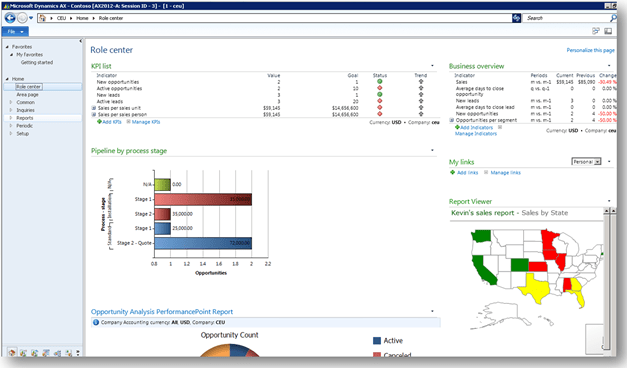
But one of the initial reactions to the released hyper-V, was that I experienced that the performance was poor. I especially saw that refreshing forms took several seconds. We quickly saw that it was not lack of hardware, because the hyper-v was allocated with 16 Gb ram, 4 CPU cores and a raid for disk.
But I found a solution that worked perfectly for me :

Then the AX 2012 RTM on hyper-V started to live up to its claim of 20 times increase in performance compared to AX 2009 on selected areas.
Try it.
Thank you Jesper. Your right 🙂 It goes much faster when reducing color depth to 24 bit.
//kurt
LikeLike
Hi Kurt
Are you using Remote Desktop to remote in to the hyper-v image?
If so, I suspect you might be seeing a specific issue with RDS. On some configurations (I have seen it with Win7 and Vista) when remoting in you have to use 24-bit color depth instead of 32-bit. Using 32-bit will result in very slow UI peformance like you describe here.
When we encountered this I did some research and found it to be a known issue in some Windows versions. Try setting the color depth of your remote desktop connection to 24-bit and see if that achieves the same result…
Thx
Jesper Birk Olsen
LikeLike